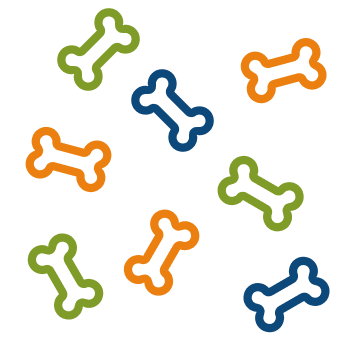Check out all current offers and enjoy discounts on top brands.
Ordering
Here you will find information on how to find products, place an order or cancel an order at Vetsend.
Ordering at Vetsend
Vetsend allows you to buy medication, diet food, supplements and supplies for your pets easily and efficiently. Our easy-to-use ordering process consists of four simple steps. All of the prices on our website include VAT. If you experience any problems whilst ordering or have any questions about a product or in general, please feel free to contact our customer service team.
Any and all information exchanged during the ordering process, including payment, is sent to us via a secure connection using an SSL encryption protocol. This can be seen by the closed padlock and https in your browser’s address bar. The Secure Online Shopping page provides more information regarding your online security.
Vetsend Outlet
When paying by bank transfer, the inventory is only updated once the payment is received, which means your product may no longer be available and the order could be canceled.
Cancelling an Order
Please use the order overview within your account to determine whether or not your order has been dispatched. If it has not been dispatched yet, please contact our customer service team to cancel your order. Once the customer service team helps to cancel an order, you will automatically receive a refund and any backorders will expire. If your order has already been dispatched it is not possible to cancel your order, however, you can always return the items.
How to order a product
It’s very easy to order products through the following steps:
1. You can place the desired items in your shopping cart without obligation by clicking on the orange button “Add to shopping cart”. After clicking on “Continue” you may have to answer questions about your pet and the desired medication.
2. You can view all items that you have placed in the shopping cart by clicking on “My shopping cart”. Here, you can also delete items or change the amount.
3. If you want to buy the items from your shopping cart, then click on “Checkout”. This will take you to the ordering process.
4. In the ordering process, you first enter your delivery and billing data.
5. By clicking on the “Buy” button, you send your order to us. You can find more information about this on our Terms and Conditions page. You can find more information about the ordering process when you click on our customer service page.
6. After clicking on “Buy” you will automatically be taken to our payment page where you can choose a payment method and pay for your order. You hereby accept the purchase agreement.
7. After we have dispatched your order, we will also send you a confirmation e-mail with a receipt and details of your order.
Do you have any questions or need help ordering? Feel free to contact our customer service.